Preparation for the web
In its present state, the process of web publishing bears resemblance to the classical publishing process: after the author has finished preparing his document, most likely in an electronic form (Microsoft Word or PowerPoint), a web publisher formats the document into a set of web pages that are then “served” (“printed”) on a web server (fig. 4). The process of converting existing documents into web pages has been termed as “web publishing”. In the early time of the Internet (mid 1990’s), web publishing was mostly performed by specialists of HTML working on text files within a simple, Notepad-style text editor. More recently, graphical editors, similar to word processing or graphics design programs, have been used. As in the case of the “word-processing secretaries”, it is clear that the future evolution of normal word processing documents will enable these programs to prepare fully functional web pages. This function is already present in the latest versions of Microsoft Word, for example, although in a not satisfactory fashion.
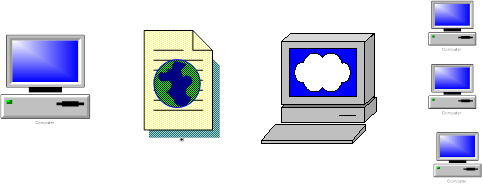 |
Figure 4: Publication process for the web
Differences between preparing electronic documents and documents for the web
What is the difference between publishing a report in paper and electronic form and publishing it on the web ?
One could easily think that electronic and web publishing are one and the same thing. Indeed, some web sites are mostly used as a repository for “printing material”, such as for instance technical reference material. In this case, the web site’s main function is to facilitate browsing an accessing these documents, stored perhaps in PDF format, that will then be printed by the client. In the majority of cases, however, web sites are not mere repositories of material and the information they contain must be presented and used in web format.
The main difference between electronic and web publishing thus resides in the fact that in electronic publishing the final medium is typically a sheet of paper. Electronically transmitted PDF or Word documents will on occasion be printed by the end user, typically on sheet of paper of letter (8.5 x 11 inches) or A4 size. If printed on larger paper sizes (full size plotter, for instance), these documents will not yield a satisfactory result, but this is unimportant as no one would do it. Web documents, on the other side, will usually be displayed within a window on the screen of a computer. The size of the display windows is unknown to the author of the page. Indeed, it is one of the basic properties of web pages that the user can define the size of characters to be used. It is thus possible for people with low eyesight to use larger fonts to display pages. Similarly, people with very large computer screens may well choose to devote only part of it to a given Internet window, in order to keep other information under their eyes. The challenge to the designers of web sites thus resides in finding compromises in layout, character sizes and graphical elements that will permit an easy navigation for a wide range of display parameters. Finally, the design of a web site should take consideration of the time that a given page will take to download, especially if users in remote locations are expected to access the site through a modem. In most cases, total page sizes should not exceed about 60 Kbytes, which would take about 15 to 20 seconds to download. Occasionally larger downloads should be clearly indicated, allowing the user to skip such time-consuming operations if they lack the time. Please note also that the values indicated above are for developed countries. In more remote areas of the world, download speeds must be anticipated to be significantly lower, reducing further the reasonable size of the typical web page.